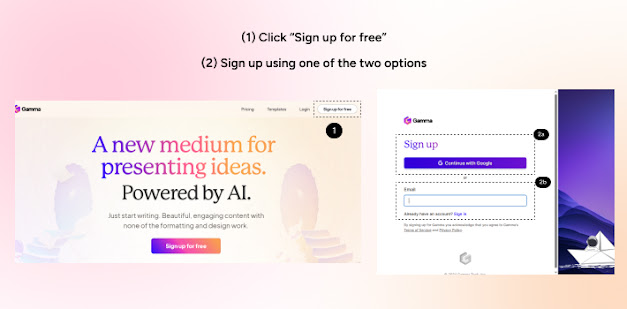Gamma.app – The Powerful Website You Need for Next-Level Presentations
Discover Gamma.app, an innovative website that revolutionizes how you create presentations, documents, and webpages. Explore its features, benefits, and why it’s a must-have tool for PC users.
Introduction
In today’s digital world, having access to powerful online tools can enhance productivity, creativity, and efficiency. Whether you're a student, professional, or entrepreneur, creating compelling presentations and documents is essential. This is where Gamma.app comes in – a revolutionary platform that redefines how we create and share content.
If you’re tired of traditional presentation tools like PowerPoint or Google Slides, Gamma.app offers an AI-powered, easy-to-use alternative that enables you to create stunning presentations, documents, and even webpages effortlessly. Let’s explore why Gamma.app is a must-know website for all PC users.
What is Gamma.app?
Gamma.app is an advanced web-based platform that allows users to create modern, interactive, and visually appealing presentations, documents, and webpages using AI-powered assistance. Unlike conventional tools, Gamma offers a frictionless, no-code experience, making it perfect for professionals, educators, students, and business owners.
Key Features of Gamma.app:
✔ AI-Powered Content Generation – Generate slides and documents with AI assistance.
✔ Interactive & Modern Designs – Create engaging presentations without the need for complex design skills.
✔ Seamless Collaboration – Work with teammates in real-time.
✔ Responsive Design – Works across all devices, including PCs, tablets, and smartphones.
✔ No Software Installation Required – 100% browser-based for ease of access.
Why Gamma.app is a Game- Changer for PC Users
1. AI-Generated Presentations in Seconds
Unlike traditional presentation tools, Gamma.app leverages AI to help you create well-structured slides instantly. Simply enter your topic, and the AI generates a professional-looking presentation with images, formatting, and key points already in place. This feature is a time-saver for anyone who needs quick, high-quality presentations.
2. Easy-to-Use Interface
Gamma.app eliminates the need for complex formatting. The intuitive drag-and-drop editor allows you to create professional content effortlessly. Whether you’re a tech-savvy user or a beginner, the platform ensures a seamless experience.
3. Stunning Visuals Without Design Skills
Not everyone is a graphic designer, and that’s okay! Gamma.app offers a variety of pre-built templates, smart layouts, and aesthetic color themes to make your presentations visually appealing without extra effort.
4. Web-Based & Cloud-Powered
Since Gamma.app is browser-based, there’s no need to download software or worry about compatibility issues. Your presentations and documents are saved in the cloud, accessible from anywhere at any time.
5. Interactive & Engaging Content
Unlike static PDFs or PowerPoint slides, Gamma allows you to create interactive presentations. You can add videos, animations, and clickable links, making your content more engaging and dynamic.
6. Perfect for Professionals & Students
Business Professionals: Create investor pitch decks, marketing materials, and client presentations.
Students & Educators: Build engaging lesson plans, reports, and research papers with AI assistance.
Content Creators & Marketers: Develop interactive blog posts, newsletters, and webpages effortlessly.
How to Use Gamma.app ?
Step 1: Sign Up for Free
Visit Gamma.app and sign up using your email or Google account.
Step 2: Choose Your Content Type
Select whether you want to create a presentation, document, or webpage.
Step 3: Use AI to Generate Content
Enter a topic or brief description, and let the AI build your content structure.
Step 4: Customize & Enhance
Edit text, add visuals, and tweak layouts using Gamma’s intuitive editor.
Step 5: Share or Export
Once satisfied, you can share your presentation via a unique link, embed it on a website, or export it as a PDF.
| Feature | Gamma.app | PowerPoint | Google Slides |
|---|---|---|---|
| AI-Generated Content | ✅ Yes | ❌ No | ❌ No |
| Cloud-Based | ✅ Yes | ❌ No | ✅ Yes |
| Interactive Elements | ✅ Yes | ✅ Yes | ✅ Yes |
| No Installation Required | ✅ Yes | ❌ No | ✅ Yes |
| Free Version Available | ✅ Yes | ✅ Yes | ✅ Yes |
| Custom Branding | ✅ Yes (Pro) | ✅ Yes | ✅ Yes |
Conclusion
If you’re looking for an intelligent, modern, and user-friendly tool for creating presentations, documents, and webpages, Gamma.app is a game-changer. With its AI-powered capabilities, interactive elements, and seamless collaboration features, it’s the perfect tool for PC users who want to enhance their productivity and efficiency.
💡 Don’t wait! Try Gamma.app today and revolutionize the way you create presentations.
👉 Visit Gamma.app and get started for free!
📢 What do you think about Gamma.app? Have you tried it yet? Let us know in the comments below! Also, don’t forget to share this article with your friends and colleagues who could benefit from this powerful tool.
Frequently Asked Questions (FAQ)
Q: Is Gamma.app free to use?
A: Yes! Gamma.app offers a free version with essential features, and premium plans for advanced options.
Q: Can I collaborate with others on Gamma.app?
A: Yes! Gamma.app supports real-time collaboration, making it perfect for teams and group projects.
Q: Is Gamma.app better than PowerPoint?
A: It depends on your needs. If you want AI-powered, interactive, and web-based presentations, Gamma.app is an excellent alternative to PowerPoint.
Q: Do I need to install any software to use Gamma.app?
A: No! Gamma.app is 100% browser-based, so you can access it from anywhere without installation.